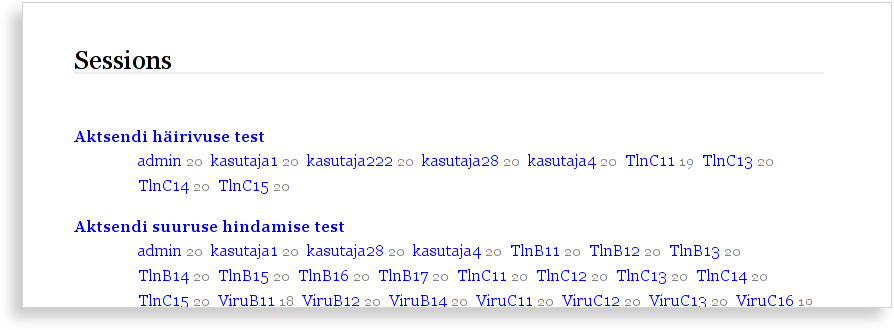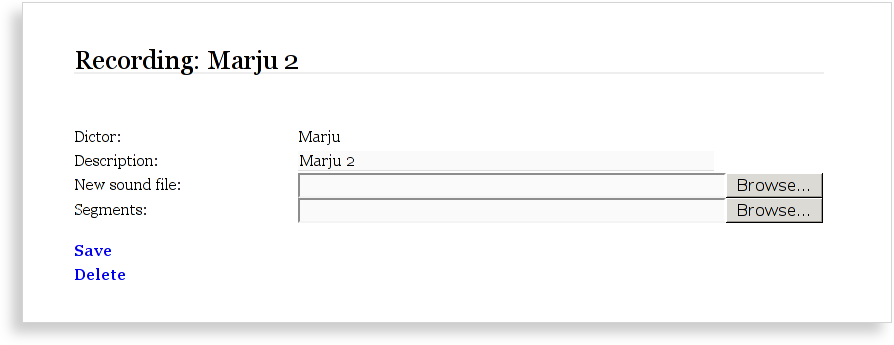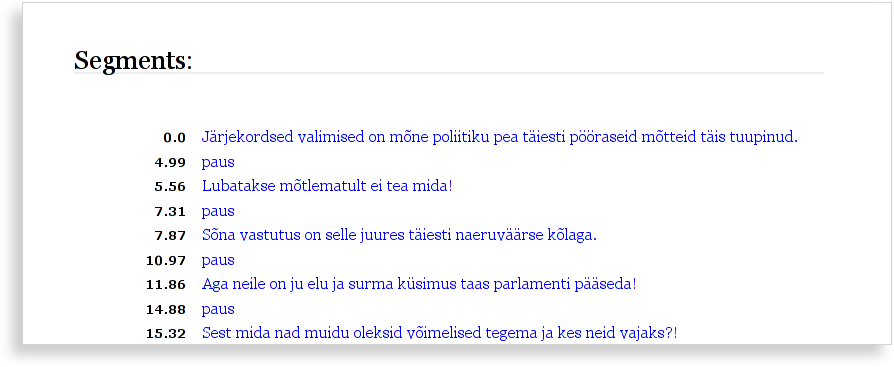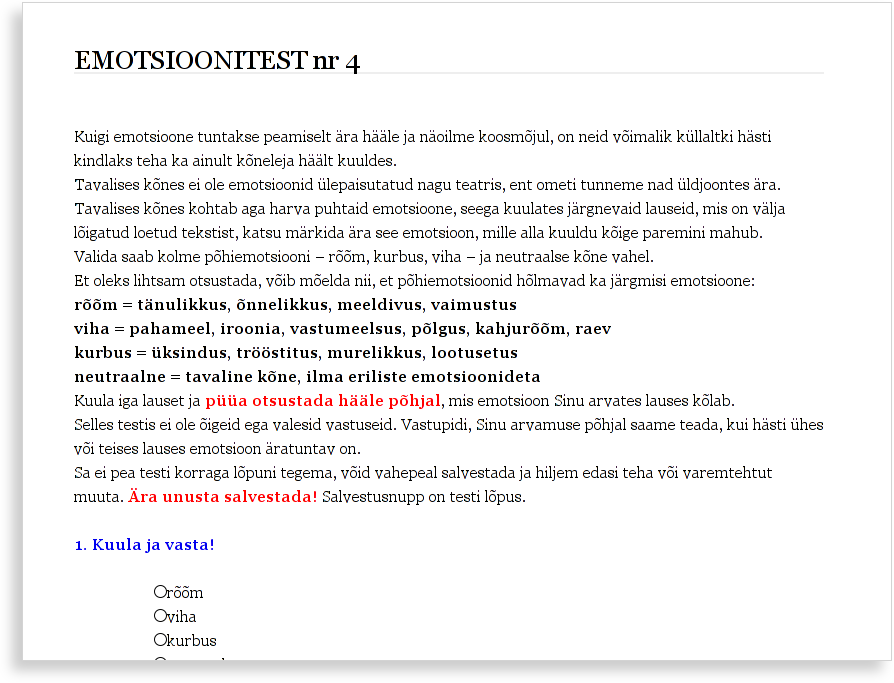Administrators¶
Here are forms available for administrators (this is a clickable map):
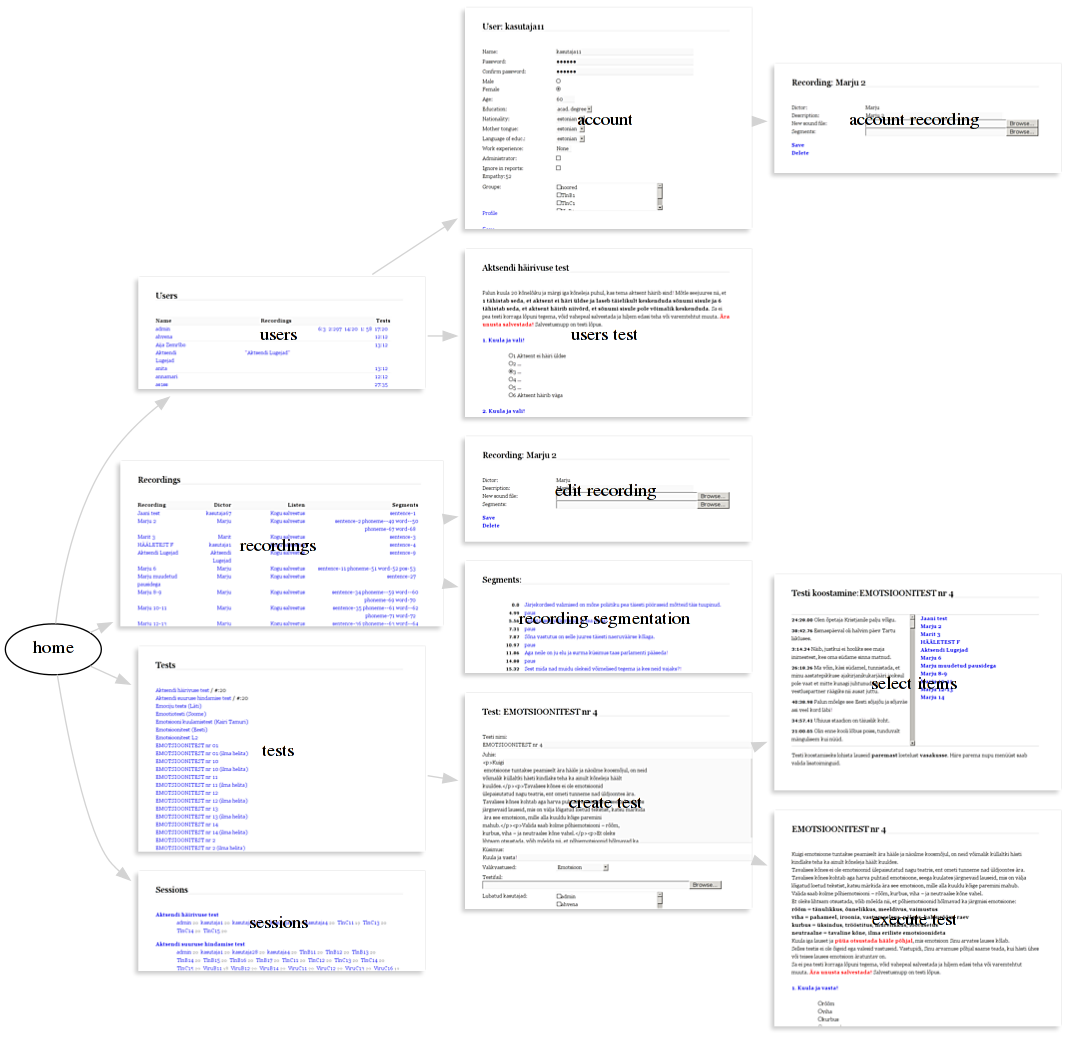
Users¶
This form lists all the usres and their recordings and tests they have taken. It is generated by list(). You can examine and modify all of them:
- user data
- recording data
- tesy data.
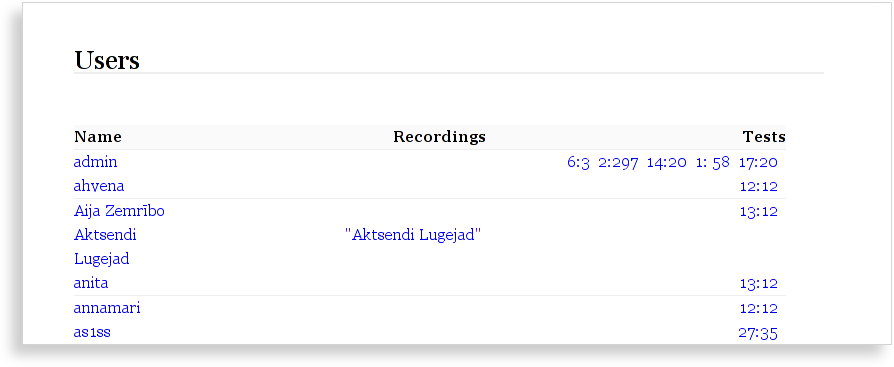
Account¶
On this form you can change user data or register a new recording done by this user. It is generated by edit() and stored by save().
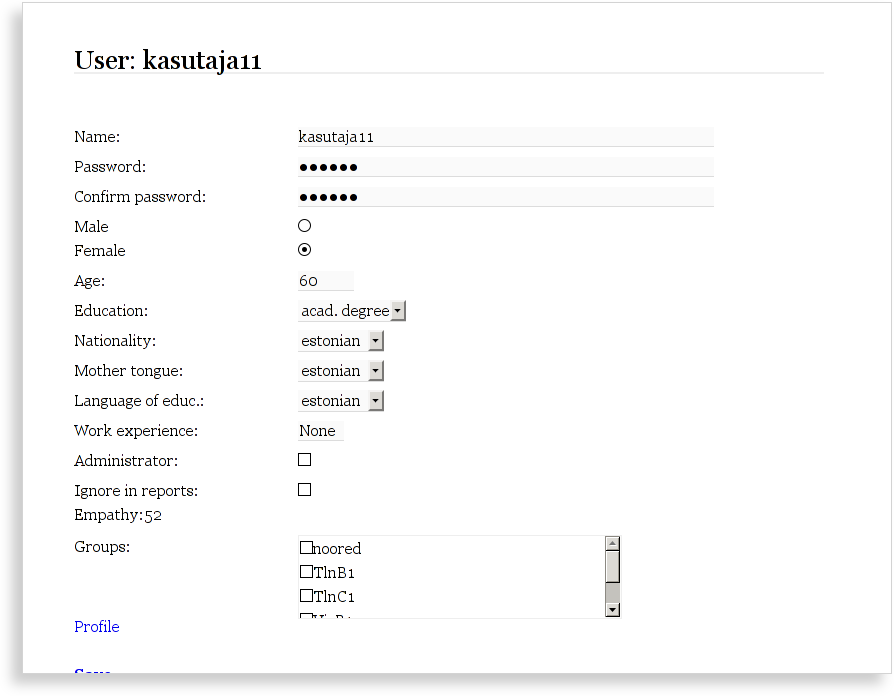
Add recording¶
Add a new recording for this user. It is generated by RecordingsController.add() and stored by RecordingsController.save().
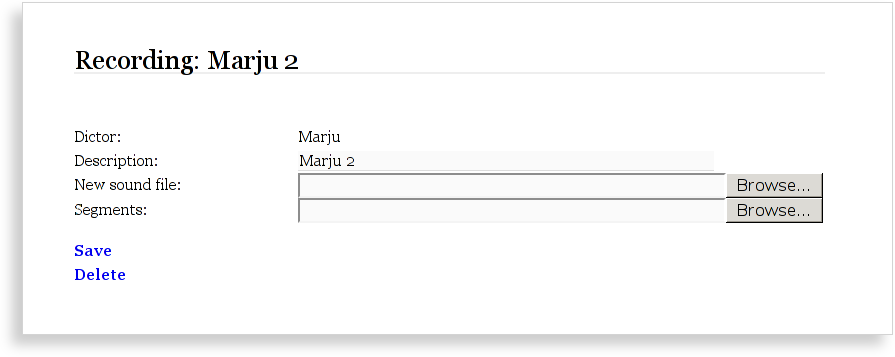
User test result¶
This form shows the test results for this user. It is generated by TestsController.show().
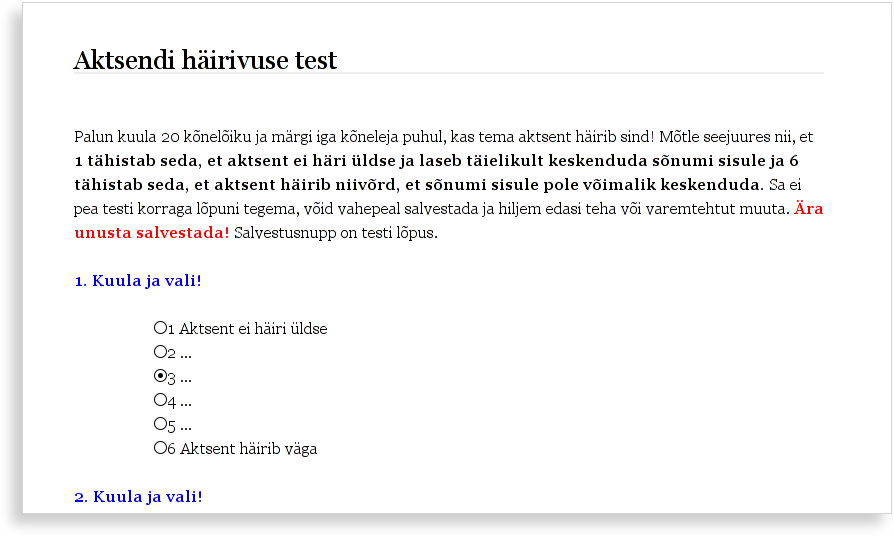
Recordings¶
The recordings form lists all registered recordings with their dictor, link to the WAV file and all available segmentations. It is genereted by list().
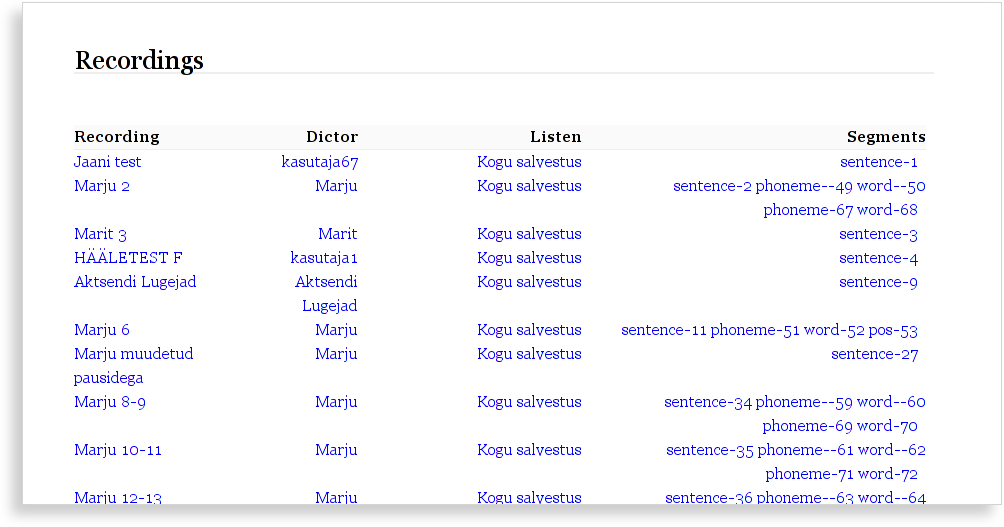
Tests¶
List of all tests. Generated by list().
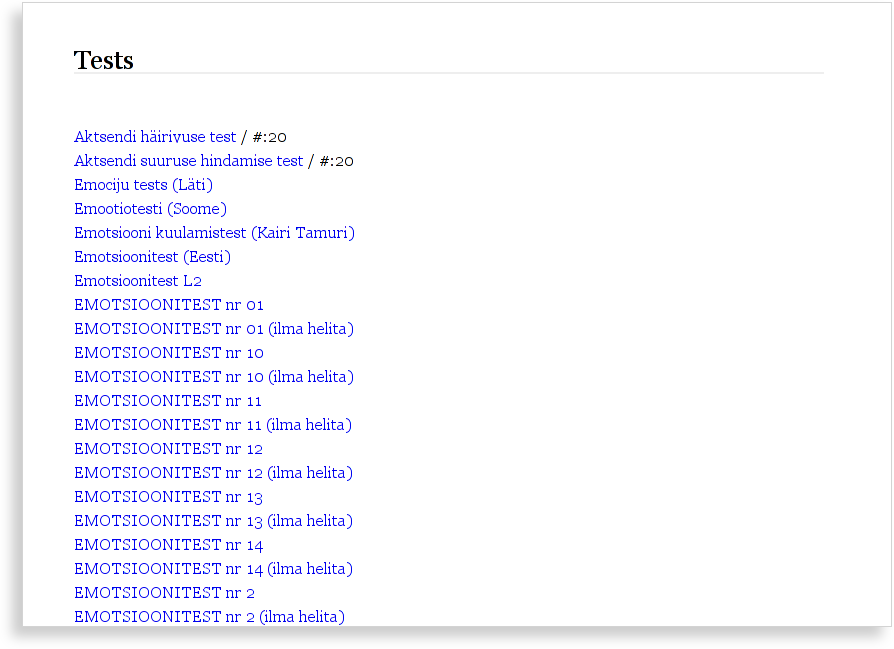
Create test¶
Create a new or edit an test. It is genereted by edit() and its results are stored by save().
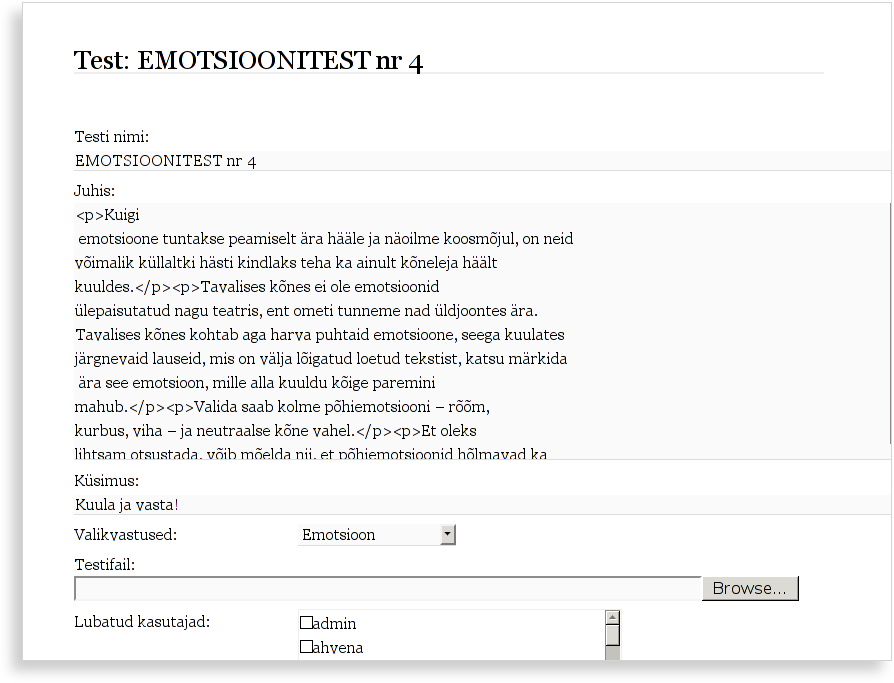
Select items¶
Select items for a test. On the right are sentence level segmentations which You can expand and drag and drop sentences to the left box. addsegment This is handled by build(), addsegment(), removesegment() and order().
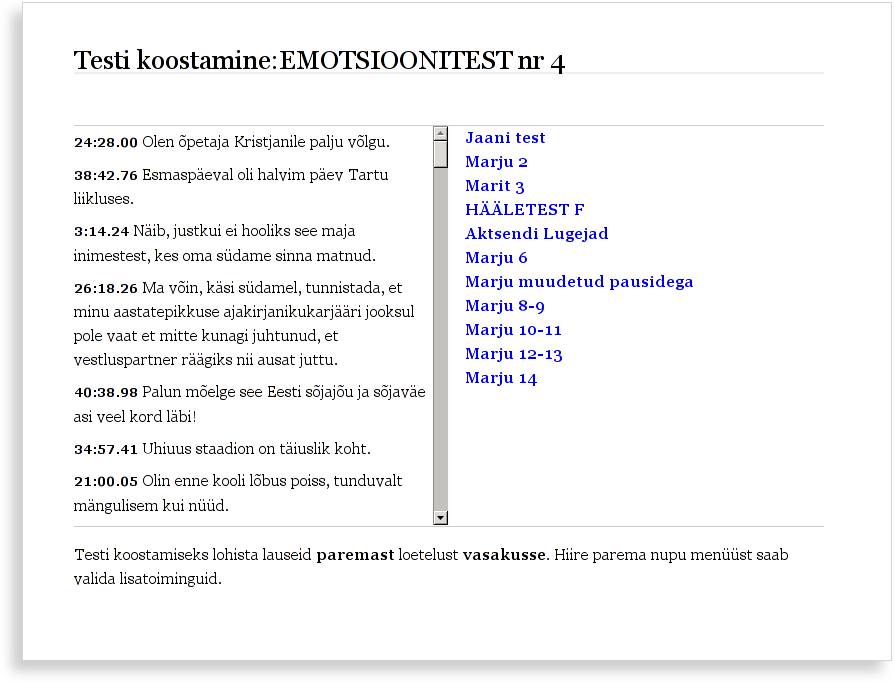
Sessions¶